How to Film with a Mobile Phone
ABOUT
PLAN YOUR SHOTS
Mobile phones have limited storage capacity. Be selective in what you record. Monitor the amount of space you have available on your phone.
CAPTURE DETAIL AND PERSPECTIVE
Mobile phones have a wide-angle lens with limited zoom capabilities. Physically move closer to record details and move back to show a wider perspective of events.
KEEP YOUR SHOTS STEADY
Don’t wave your phone around trying to film everything at once. Choose your shot and hold it steady for at least 10 seconds. Avoid zooming. Use both hands and keep your elbows against your body for added support and stability.
HOLD YOUR PHONE HORIZONTALLY
Hold your phone horizontally in order to capture a wider angle and so your image looks better when played on a TV or computer monitor.
GET IN CLOSE FOR GOOD SOUND
Move closer to your interviewee so the microphone can pick up better audio. Be aware of loud noises that could drown out interviews.
BE AWARE OF LIGHTING
Mobile phones do not record well in low light. Record interviews in a well-lit location. For the best images always keep the sun to your back.
PERSONAL SAFETY
Phone calls and the phone’s location can be traced through the mobile network provider. If there are security risks, disable the GPS application and keep the phone turned off with its battery removed when not in use.
PROTECT YOUR FRIENDS AND CONTACTS
If your phone is seized, names of contacts, call logs, text messages, photographs, videos and audio files can be accessed. If there is a risk of having your phone confiscated, delete or encrypt all sensitive data.
PROTECT YOUR MEDIA
Assess the best way to keep your media card safe from those who may not want your images shared publicly. Consider swapping out the used card with a blank card, hiding the used one or giving it to a friend to store safely. If you can safely connect to the internet, consider immediately uploading media files to a site like YouTube or Twitter, or share them with a trusted friend via email or text.
This resource is part of WITNESS'
8 Resources for Video Storytelling,
a package of materials to help filmers safely and ethically document human rights abuse.
PDF Download
8 Resources
- Filming Protests & Police Abuse
- Mastering Depth of Field With Your DSLR
- How to Preserve Your Videos
- How to Make Videos for Change
- Video as Evidence: Basic Practices for Capturing, Storing and Sharing
- Ethical Guidelines for Using Videos in Human Rights Reporting and Advocacy
- How to Film a Protest
- How to Film with a Mobile Phone

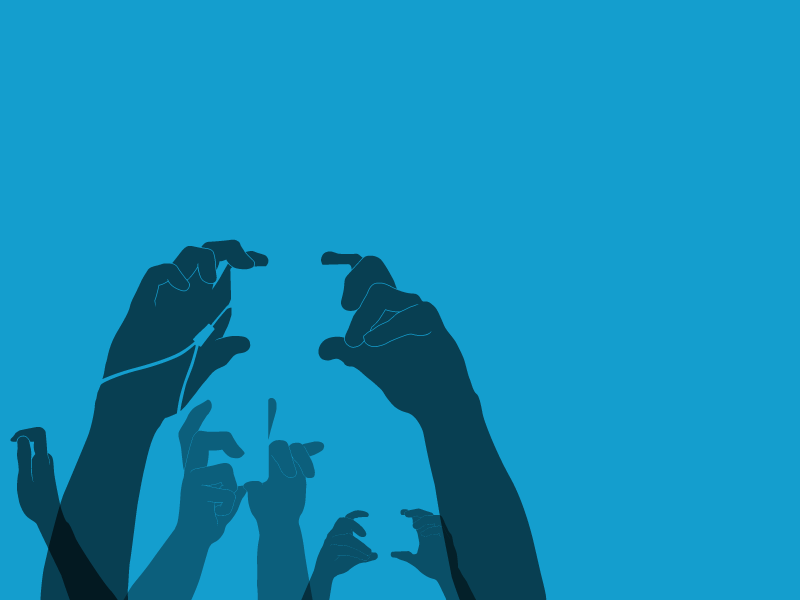

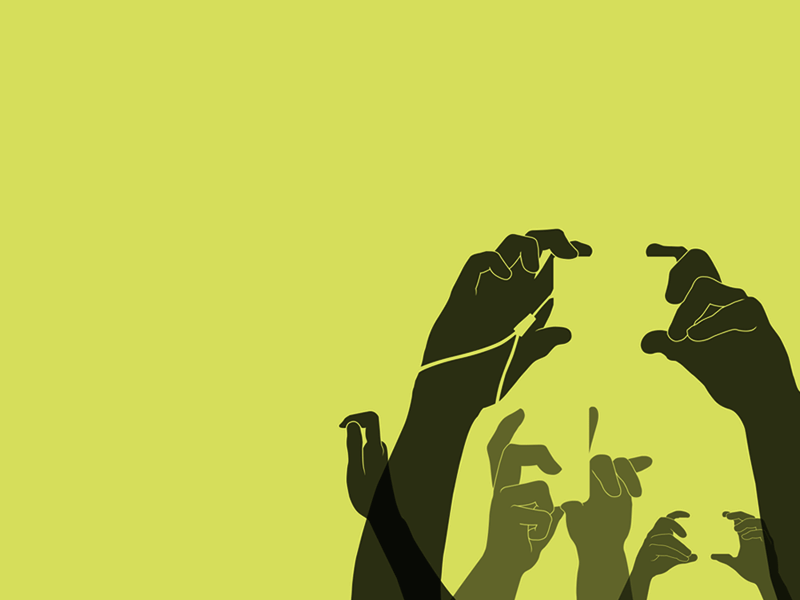
 Download Filming With a Mobile Phone
Download Filming With a Mobile Phone